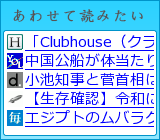メモ。
$ git branch -r
MOD_CHXJ
RELEASE_0_1_0
RELEASE_0_1_1
RELEASE_0_1_2
RELEASE_0_2_0
RELEASE_0_2_1
RELEASE_0_5_0
RELEASE_0_6_2
RELEASE_0_7_0
RELEASE_0_8_0
RELEASE_0_9_0
UNSTABLE_0_4_0
tags/MOD_CHXJ_0_1_0
tags/RELEASE_0_6_0
tags/RELEASE_0_6_1
tags/RELEASE_0_8_1
tags/RELEASE_0_8_3
tags/RELEASE_0_8_5
tags/RELEASE_0_8_6
tags/RELEASE_0_8_7
tags/SNAP-20060712
tags/root-of-RELEASE_0_1_0
tags/root-of-RELEASE_0_1_1
tags/root-of-RELEASE_0_1_2
tags/root-of-RELEASE_0_2_1
tags/root-of-RELEASE_0_5_0
tags/root-of-RELEASE_0_6_0
tags/root-of-RELEASE_0_6_1
tags/root-of-RELEASE_0_6_2
tags/root-of-RELEASE_0_7_0
tags/root-of-RELEASE_0_8_0
tags/root-of-UNSTABLE_0_4_0
trunk
といった感じにsubversionがcloneされているとして、
ローカルは今、
$ git branch
RELEASE_0_8_0
* branch_0.9.0
master
trunk
な感じ。
そこで、RELEASE_0_7_0を編集したいとする。
そしたら、
$ git checkout -b branch_0.7.0 RELEASE_0_7_0
Switched to a new branch "branch_0.7.0"
$ git branch
RELEASE_0_8_0
* branch_0.7.0
branch_0.9.0
master
trunk
とやったら、あとは編集。
branch_0.7.0はgitでのブランチ名。
RELEASE_0_7_0はgit branch -rで出てきたブランチ名で、ここではsubversionのブランチ。
作業が終わったら、
$ git commit -a
$ git svn dcommit
な感じでOK。
メモでした。
.