なんだかshindig-1.1-SNAPSHOTだと動かないっぽいので、
動かす。
まず、jsonrpccontainer.jsを見てみる。
JsonRpcContainer.prototype.requestShareApp = function(recipientIds, reason,
opt_callback, opt_params) {
var callbackId = "cId_" + Math.random();
callbackIdStore[callbackId] = opt_callback;
var body = gadgets.util.unescapeString(reason.getField(
opensocial.Message.Field.BODY));
if (!body || body.length === 0) {
var bodyMsgKey = gadgets.util.unescapeString(reason.getField(
opensocial.Message.Field.BODY_ID));
body = gadgets.Prefs.getMsg(bodyMsgKey);
}
gadgets.rpc.call('..', 'shindig.requestShareApp',
null,
callbackId,
recipientIds,
body);
};
opensocial.requestShareAppがコールされると、この関数がコールされる。
関数の最後にgadgets.rpc.callで、親の'shindig.requestShareApp'がコールされている。
ということで、今度は、gadgets.jsを見てみる。
gadgets.IfrGadgetService = function() {
var self = this;
gadgets.GadgetService.call(this);
gadgets.rpc.register('resize_iframe', this.setHeight);
gadgets.rpc.register('set_pref', this.setUserPref);
gadgets.rpc.register('set_title', this.setTitle);
gadgets.rpc.register('requestNavigateTo', this.requestNavigateTo);
};
となっていて、shindig.requestShareAppの登録はされていない。
ま、そりゃそうか。
jsonrpccontainer.jsも、gadgets.jsも、本来自分で実装すべきところっぽい。
だからサンプルが動く程度の実装しかされていないんで、「追加」という形で実装してみる。
呼び出し元のパラメータは
gadgets.rpc.call('..', 'shindig.requestShareApp',
null,
callbackId,
recipientIds,
body);
となっているので、
gadgets.rpc.registerで記述すべきは、
gadgets.rpc.register('shindig.requestShareApp', function(callbackId,recipientIds,body) {
self.requestShareApp.apply(self,[this, callbackId, recipientIds, body]);
});
と、こんな感じか。
でrequestShareAppの実装。
gadgets.IfrGadgetService.prototype.shareAppDialog_ = null;
gadgets.IfrGadgetService.prototype.setShareAppDialog = function(dialog) {
gadgets.container.gadgetService.shareAppDialog_ = dialog;
};
gadgets.IfrGadgetService.prototype.requestShareApp = function(rpc, callbackId, recipients, body) {
if (gadgets.container.gadgetService.shareAppDialog_) {
/* 以下YUI前提 */
var onSubmit = function() {
if (callbackId) {
window.setTimeout(function() {
gadgets.rpc.call(rpc.f, 'shindig.requestShareApp_callback', null, callbackId, true, recipients, body);
}, 0);
}
this.cancel();
};
var onCancel = function() {
if (callbackId) {
window.setTimeout(function() {
gadgets.rpc.call(rpc.f, 'shindig.requestShareApp_callback', null, callbackId, false, recipients, body);
}, 0);
}
this.cancel();
};
gadgets.container.gadgetService.shareAppDialog_.cfg.queueProperty("buttons", [
{text: "送信", handler: onSubmit, isDefault: true},
{text: "キャンセル", handler: onCancel}
]);
document.getElementById('shareAppDialog_body').innerHTML = body;
gadgets.container.gadgetService.shareAppDialog_.render();
gadgets.container.gadgetService.shareAppDialog_.show();
}
else {
if (callbackId) {
window.setTimeout(function() {
gadgets.rpc.call(rpc.f, 'shindig.requestShareApp_callback', null, callbackId, true, recipients, body);
}, 0);
}
}
};
と、ざっくりこんな感じ。馬鹿の一つ覚えでYUIをまた使用。
親側でダイアログを出して、子フレーム側のrequestShareApp_callbackをコールできればOK。
shindigのままだと、bodyをコールバックに渡せないので、
jsonrpccontainer.jsの法をちょっとだけいじる。
JsonRpcContainer.requestShareAppCallback_ = function(callbackId,
success, recipientIds, body) {
callback = callbackIdStore[callbackId];
if (callback) {
callbackIdStore[callbackId] = null;
var data = null;
if (recipientIds) {
data = {'recipientIds': recipientIds};
}
var responseItem = new opensocial.ResponseItem(null, data, opensocial.ResponseItem.Error.BAD_REQUEST);
callback(responseItem);
}
};
こんな感じ。今のところはエラーを返す。
これでよいはず。
で動かした。
で動いた。
BAD_REQUESTになった。
次はサーバとの連携。
--
と思ったけど、何しよう。
.

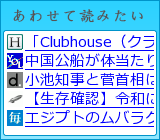
0 コメント:
コメントを投稿